Vallar
-
SOE-TEAM
S10
-
★Revolution★
S10
-
-NoRulz-
S10
-
PT
S10
-
CHN
S10
-
Q
S10
-
ShootingStars
S10
-
Hit&Hope
S10
-
Les-Demi-Dieux
S10
-
SoloRyders.UK
S10
| Subject |
[Graphics Update] Having issues? Click Here! |
||||
|---|---|---|---|---|---|
| Date | Apr 20, 2011 | Views | 14,322 | ||
|
Hello Shot-Online! We've noticed many players are having graphical issues after this update to the graphics of the game! Please try reinstalling Shot-Online with your firewalls and anti-virus disable. This may cause some files to be downloaded improperly! We would like to have all people having these issues send us your DxDiag File through our DQ&A! Here are the directions about how to send the file. 1. Open up your start menu and in the search field, type in "dxdiag". You should see this program just like the picture below!  2. Open dxdiag and you will see the menu below! Click "Save All Information" and save the file. 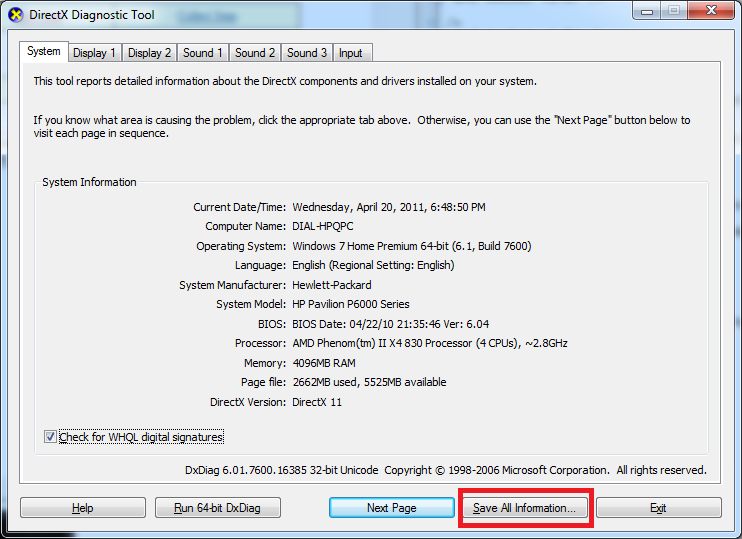 3. After you have done so, please go to our DQA board, and send in a dqa stating your problem and attach this file along with your DQ&A! Here is the link to the DQ&A page: https://shotonline.gamescampus.com/support/dqa.asp Please send us your files, and the more we receive will help resolve these issues! Thank you -ShotOnline Team |
|||||
-
NOTICE
26APR
2011 -
NOTICE
25APR
2011 -
UPDATE
22APR
2011 -
NOTICE
21APR
2011 -
NOTICE
21APR
2011 -
NOTICE
21APR
2011 -
NOTICE
20APR
2011 -
NOTICE
20APR
2011 -
NOTICE
20APR
2011 -
NOTICE
20APR
2011



