Vallar
-
SOE-TEAM
S10
-
★Revolution★
S10
-
-NoRulz-
S10
-
PT
S10
-
CHN
S10
-
Q
S10
-
ShootingStars
S10
-
Hit&Hope
S10
-
Les-Demi-Dieux
S10
-
SoloRyders.UK
S10
| Subject |
1Q System - Graphic Updates! |
||||
|---|---|---|---|---|---|
| Date | Apr 20, 2011 | Views | 12,642 | ||
|
Hello Shot-Online!
There are graphical changes and we would like to show you some how to change these settings along with the changes you will be able to see in-game! The changes that have been made are: - Anti-aliasing - Anisotropic These will make edges much more smooth and 3D images will have higher quality. Here is a guilde of how to change these settings! On the launcher press the 'Options" button 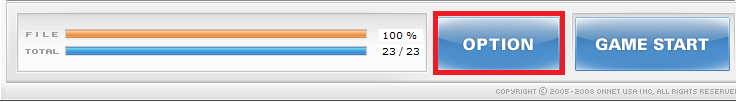 The Options Menu will open and you will notice "Anti-Aliasing" and "Anisotropic Filtering" By default these will be set to "Off" Simply choose if you would like "Normal" or "Max" and then press the "OK" button! 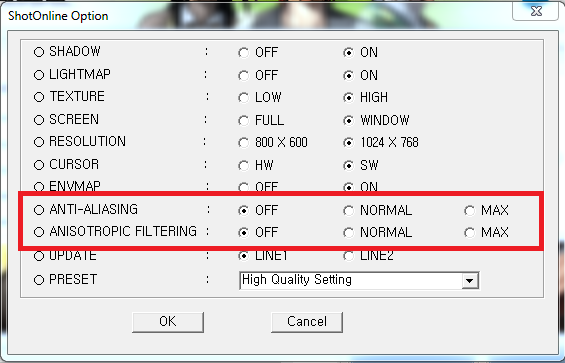 NOTE: Higher quality may result in more lag and if you experience lag, please lower these settings! Here are some Before and After Pictures!  We hope you all enjoy the new graphics! Thank you -ShotOnline Team |
|||||
-
NOTICE
26APR
2011 -
NOTICE
25APR
2011 -
UPDATE
22APR
2011 -
NOTICE
21APR
2011 -
NOTICE
21APR
2011 -
NOTICE
21APR
2011 -
NOTICE
20APR
2011 -
NOTICE
20APR
2011 -
NOTICE
20APR
2011 -
NOTICE
20APR
2011



