Vallar
-
SOE-TEAM
S10
-
-NoRulz-
S10
-
★Revolution★
S10
-
Q
S10
-
PT
S10
-
CHN
S10
-
Dirty_LiL_Freaks
S10
-
3-Lions
S10
-
Les-Demi-Dieux
S10
-
ShootingStars
S10
| Subject |
[New Season] New Auction House Functions |
||||
|---|---|---|---|---|---|
| Date | Apr 16, 2013 | Views | 12,591 | ||
|
- New Auction House Fucntions -
Have you bought/sold any items on the auction house with the wrong price? With the new Auction House update, you won't have to worry about doing that again! - Auction House Update #1  As you can see, you can now clearly see the price you choose for your item. 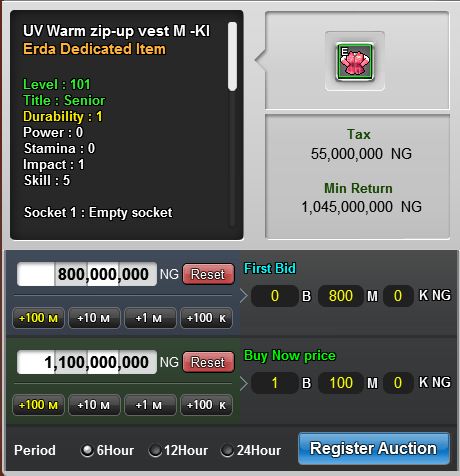 Also, you can click (+100M), (+10M), (+1 M), and (+100 K) buttons to choose your price. B = Billion M = Million K = Thousand - Auction House Update #2 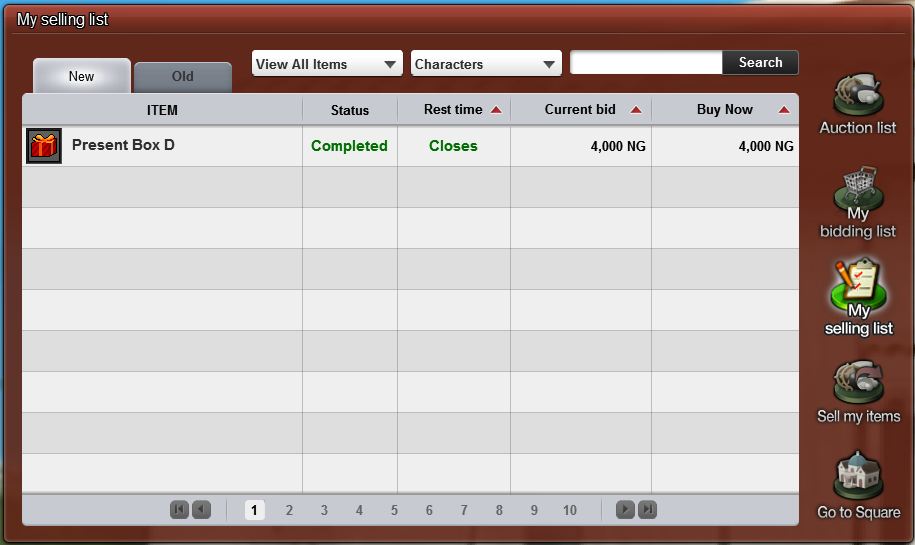 By clicking, < Remaining Time >, <Current Bid>, or <Buy Now> button, players can easily sort their Bidding/Selling List. <Remaining Time> will arrange the items with Most Remaining Time to Lowest Remaining Time. <Current Bid> will arrange the items with Highest Current Bid to Lowest Current Bid. <Buy Now> will arrange the items with Highest Buy Now price to Lowest Buyout price. (You can only arrange up-to 30 pages) - Auction House Update #3 The game will better inform the buyer/seller with their Auction status by sending them a note! 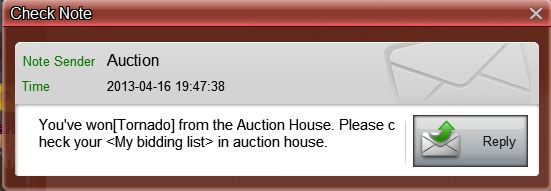 After successfully winning an auction, the buyer will receive the following message. "(Item Name) has been auctioned off to you. Please check your <My Bidding List> in the Auction House." After failing to sell an item, the seller will receive the following message. "(Item Name) auction has been finished. Please check your <My Selling List> in the Auction House." 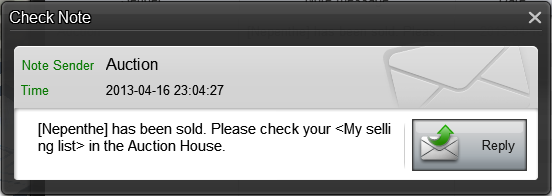 After successfully selling an item, the seller will receive the following message. "(Item Name) has been sold in auction. Please check your <My Selling List> in the Auction House." - Auction House Update #4  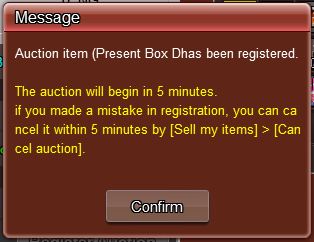 Even with the new auction house functions, you put in the wrong price for your items? Worry not! You will be able to cancel the auction on your items as long as you do it within the 5 minutes of posting the items. You can experience all the new contents after the maintenance on 4/16/13. Please let us know if you have any questions via DQ&A board. Thank you & enjoy! Shot Online Team |
|||||
-
NOTICE
07MAY
2024 -
NOTICE
01MAY
2024 -
NOTICE
30APR
2024 -
NOTICE
24APR
2024 -
NOTICE
23APR
2024 -
NOTICE
23APR
2024 -
NOTICE
19APR
2024 -
NOTICE
17APR
2024 -
NOTICE
02APR
2024 -
NOTICE
28MAR
2024



