Vallar
-
SOE-TEAM
S10
-
-NoRulz-
S10
-
★Revolution★
S10
-
Q
S10
-
PT
S10
-
CHN
S10
-
Dirty_LiL_Freaks
S10
-
3-Lions
S10
-
Les-Demi-Dieux
S10
-
ShootingStars
S10
| Subject |
1Q System - Avatar Card System |
||||
|---|---|---|---|---|---|
| Date | Apr 19, 2011 | Views | 22,043 | ||
|
Hello Shot-Online!
Introducing our new Avatar Card System! Unlike that last avatars, these ones are actual cards which you may trade around to other players! Also, there are 9 different leves of avatars you may choose from! Each level increases with stats and experience! Below are the stats of each! Levels 1-4 You may only choose from Male or Female Avatars:  Levels 5-9, you may choose from NPCs Belita/Calix/Thor/Meriel! 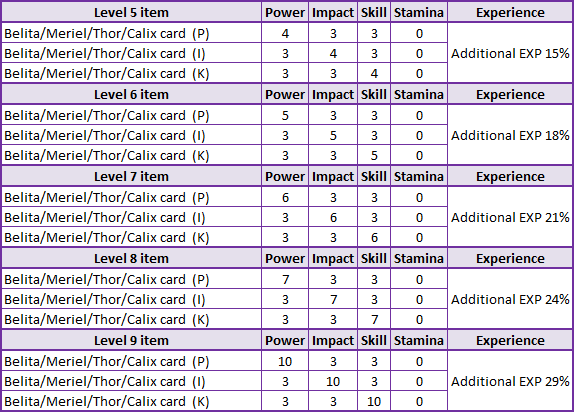 Heres look on how to use the New Avatar Card System! If a player has an Avatar Card in their inventory, it will look similar to this!  In order to use this item, simply right click on which avatar you want! It will ask you for a confirmation and if you press "Yes", the avatar will be applied! If you already have an avatar, it will take the spot of the "[Current Avatar]" and the avatar you previously had on will move into the "[Avatars Available]" section shown below!  Note: You may toggle your avatars and will not lose them if you wish to swap avatars in the menu! (Alt+E) ========================================================== We also have an Avatar Extension Tickets! They will allow you extend the duration of the current avatars or avatars which have expired! Below is what the Avatar Extension Ticket Looks like! They come in 1day, 3day, 7 day, and 14 day options!  If you right click on the extension ticket, the Avatar Menu will appear! Simply choose which avatar you would like to extend and press the "Extension" button! 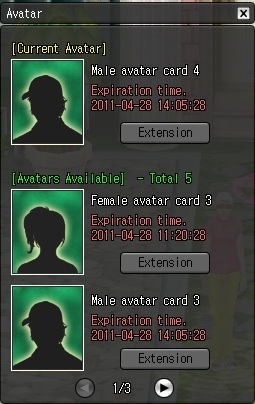 If there are any changes made to the card system, we will keep you all updated! Thank you -ShotOnline Team |
|||||
-
NOTICE
20APR
2011 -
UPDATE
19APR
2011 -
NOTICE
19APR
2011 -
NOTICE
19APR
2011 -
NOTICE
19APR
2011 -
NOTICE
18APR
2011 -
NOTICE
17APR
2011 -
UPDATE
15APR
2011 -
NOTICE
14APR
2011 -
NOTICE
12APR
2011



