Vallar
-
SOE-TEAM
S10
-
-NoRulz-
S10
-
★Revolution★
S10
-
Q
S10
-
GOINGWEST
S10
-
IGS
S10
-
PT
S10
-
Les-Demi-Dieux
S10
-
paonpaon888
S10
-
3-Lions
S10
| Subject |
[Update] New System: Party Rounding – Relay Mode |
||||
|---|---|---|---|---|---|
| Date | Jul 23, 2024 | Views | 693 | ||
|
Hello, SOmmunity The new system: Party Rounding – Relay Mode is now available. ■ New System: Party Rounding – Relay Mode From now on, you can enter the round immediately on the square after making a party. * The party rounding system is only available in relay mode. ■ Create Party 1. Press hotkey [D]  2. Press [ESC] and click ‘Party Rounding’ 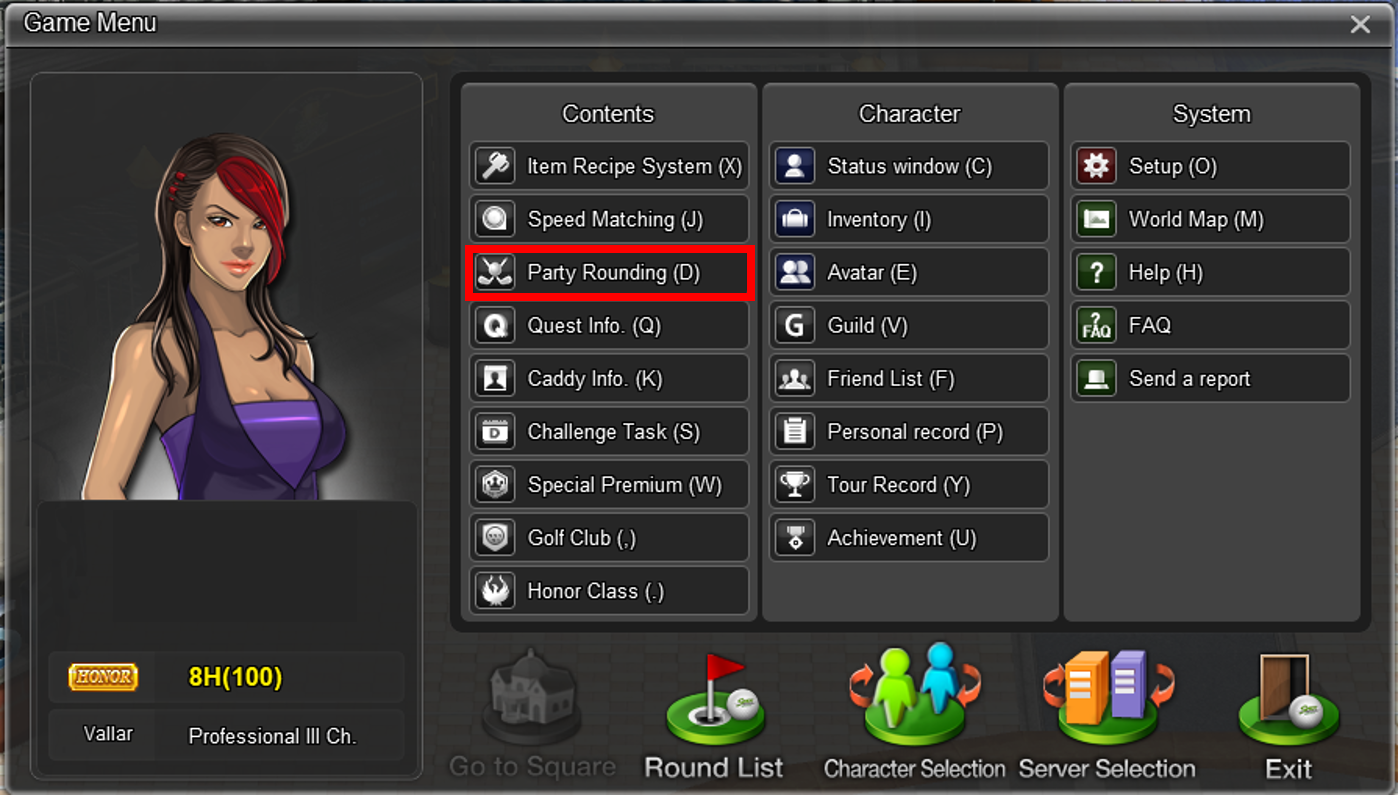 3. Click [Party] under mini map. 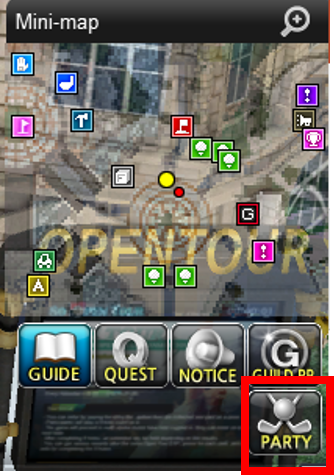 * To create party, the level of the character should be higher than 22. ■ Party Rounding Room Setting In ‘Create Relay Mode Party’ window, Course, Hole, Time Limit, Shot Limit can be set.  1. Choose Course Every course except Q-school can be selected in party rounding. The level limit and title limit on each course should be met to select the course. 2. Set Hole, Time Limit, Shot Limit Press [Create Party] to make a room The setting can be changed by clicking [Room Setting]. 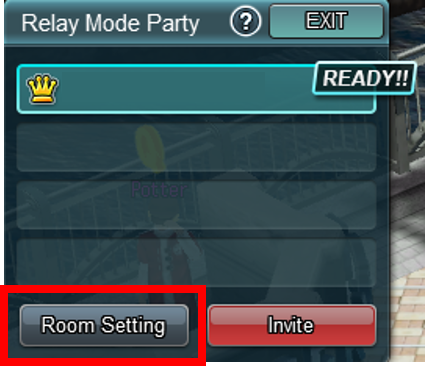 3. Invite Party and Kick out Party leader can invite players by clicking [Invite] button. 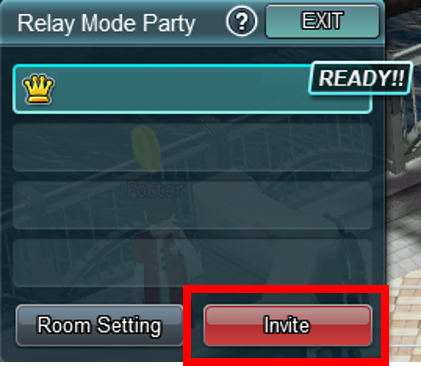 * [Invite] button is only available for leader. Invite list only shows the friends and guild members in square on the same channel. 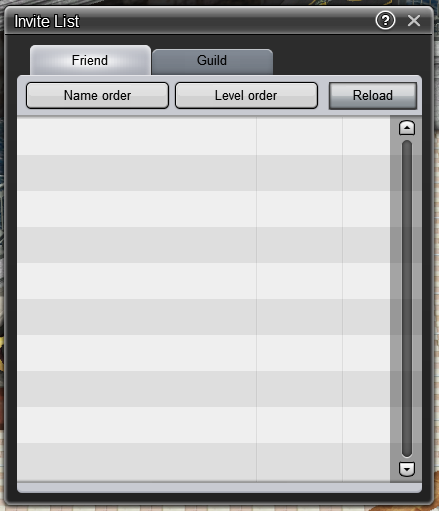 The characters that are not on your friend list can be invited by clicking the character from the Square or the nickname on chat. 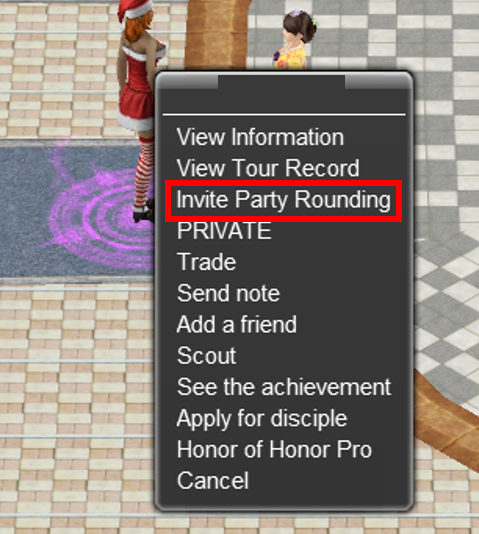 You can join party by right-clicking on the character name of party leader. 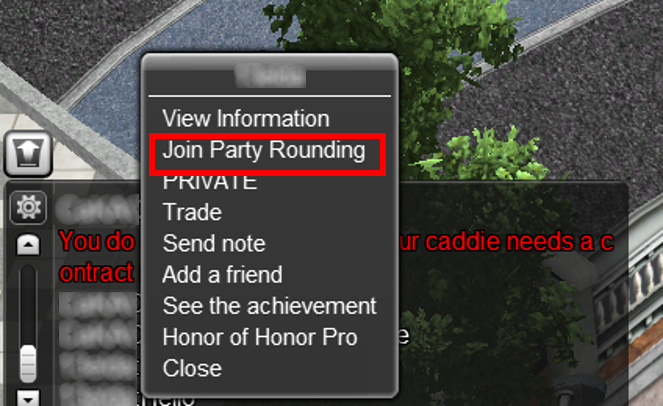 By toggling the on/off button in game setting [O], you can either receive invitations for party rounds, or decline invitations automatically. 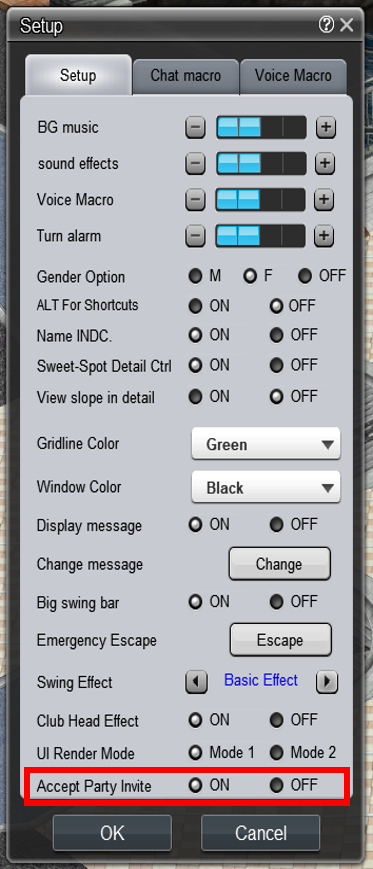 The party leader can kick out by right-clicking on the character name of party member. 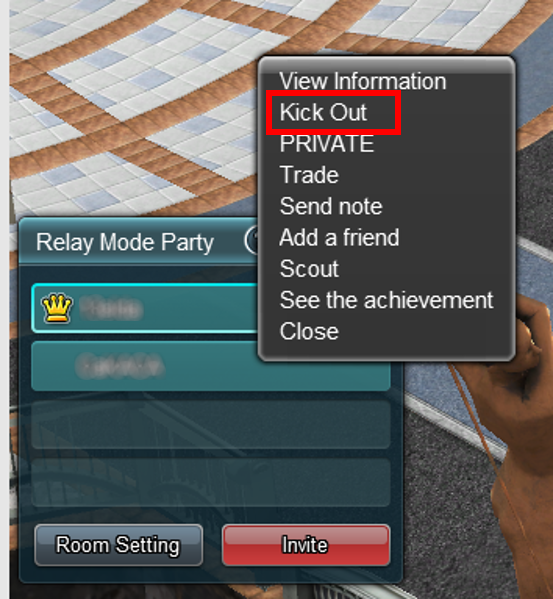 - Caution * Invite cannot be sent if the party is full. * Only characters with Party Rounding Invite set to 'ON' can be invited. * Invite cannot be sent to characters below level 22. * Invite cannot be sent if the character is in Speed Matching or already in another party. * The characters who have declined the same party invite 3 times in a row will be unable to receive invite for one hour. ■ Party Rounding The characters who have joined the party can press the ‘Prepare for Round' button to notify the party leader that they are ready. * The characters cannot be ready if they lack green fees, do not meet the course entry level, or have not equipped the required equipment. * After being ready, members cannot move or equip items, trade, or use NPC menus. * The ready status can be canceled at any time before the round starts. Once all party members are ready, the party leader can press the 'Start Round' button to begin the rounding. * The relay mode order is determined by the order in which members joined the party. ■ Party Rounding Exclusive Chat If you are in a party, you can use the party-exclusive chat. 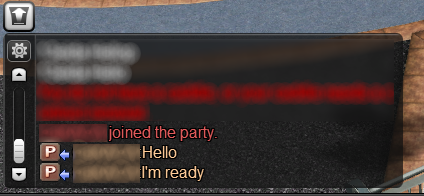 * The existing 'Graduation’ chat setting will be changed to 'Party,' and the 'Graduation' chat setting will no longer be available. We hope you enjoy our new system! Your Shot Online Team |
|||||
-
NOTICE
27AUG
2024 -
NOTICE
27AUG
2024 -
NOTICE
27AUG
2024 -
NOTICE
23AUG
2024 -
NOTICE
21AUG
2024 -
NOTICE
13AUG
2024 -
NOTICE
01AUG
2024 -
NOTICE
31JUL
2024 -
NOTICE
25JUL
2024 -
NOTICE
23JUL
2024




