Vallar
-
SOE-TEAM
S10
-
Q
S10
-
★Revolution★
S10
-
PT
S10
-
-NoRulz-
S10
-
CHN
S10
-
Les-Demi-Dieux
S10
-
paonpaon888
S10
-
Dirty_LiL_Freaks
S10
-
Les_Virtual_Golfeurs
S10
| Subject |
> Quick-slot System < |
||||
|---|---|---|---|---|---|
| Date | May 24, 2013 | Views | 8,563 | ||
|
Hello Shot Online Community,
To remove the neccessity to open up the inventory every time you use drinks during rounding, we will be adding a couple of "Quick Slots".
Using drink-type items never been easier with the new quick-slots! 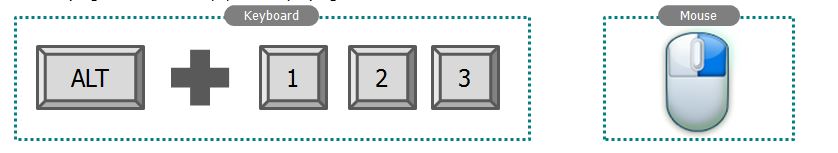 You can use the new quick-slots by prsesing "Alt+1/2/3" or by "Right-clicking" on your mouse. 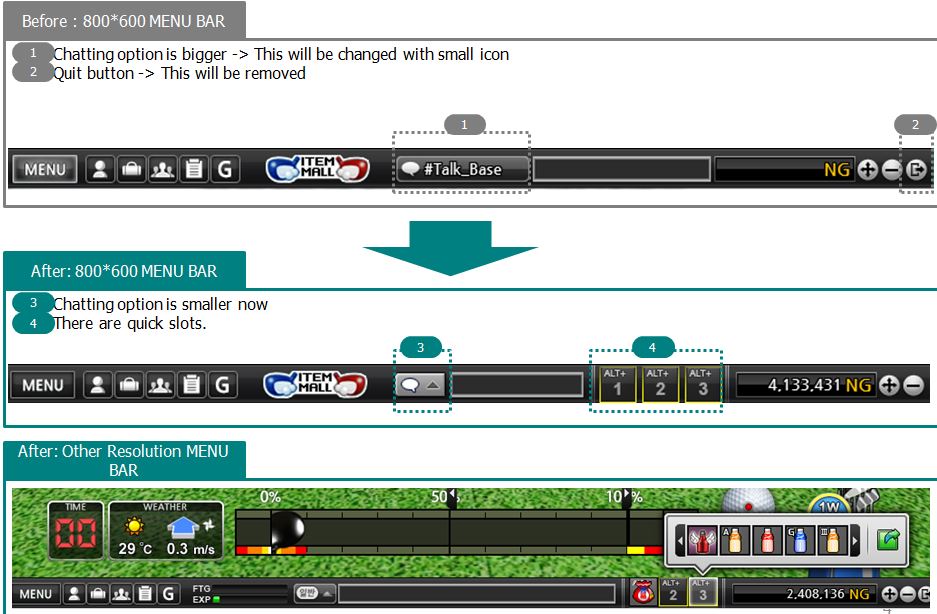 As you can see on the screenshot above, you can clearly see the changes + an addition of the quick-slots.
To choose an item for a quick-slot, all you have to do is "Left-click" on the quick-slot and then select the drink you would like to place in that quick-slot.
To remove an item from a quick-slot, all you have to do is "Alt + Left-click" on the quick-slot. If players have less than 5 quick-slots being used, only the default 5 quick-slots will be shown. If there are more than 5 quick-slots being used, arrows will appear on both sides of the quick-slots and players will be able to easily browse through their quick-slots. You can equip Drinks and items like a "Megaphone" and "One Points Lesson Tickets" in the quick-slots. Please remember that you cannot add items from your Locker or Status-Window to the quick-slots. Make sure to check out the new quick-slots and let us know how you think about them! Thank you. Shot Online Team |
|||||
-
NOTICE
29MAY
2013 -
NOTICE
29MAY
2013 -
NOTICE
28MAY
2013 -
NOTICE
28MAY
2013 -
NOTICE
24MAY
2013 -
NOTICE
24MAY
2013 -
NOTICE
24MAY
2013 -
NOTICE
24MAY
2013 -
NOTICE
24MAY
2013 -
NOTICE
24MAY
2013




