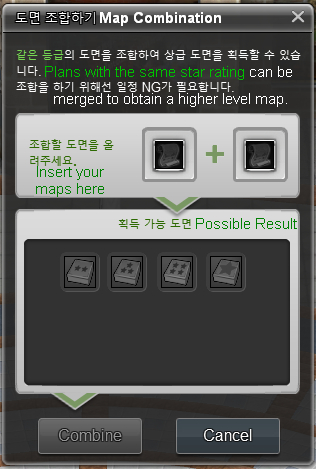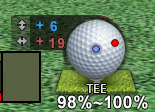Vallar
-
SOE-TEAM
S10
-
★Revolution★
S10
-
-NoRulz-
S10
-
Les-Demi-Dieux
S10
-
Q
S10
-
IGS
S10
-
PT
S10
-
ShootingStars
S10
-
Les_Papis_Golfeurs
S10
-
Les_Templiers
S10
| Subject |
[Complete] Patch Notes & Maintenance Details |
||||
|---|---|---|---|---|---|
| Date | Jun 27, 2016 | Views | 12,099 | ||
|
Dear Shot Online Players,
This month we have a longer maintenance than usual, as we will be moving the Shot Online servers to a new data centre in the US. To compensate for any complications that might arise during the server migration, the maintenance is scheduled to last for 8 hours total. You will find more information below!
Maintenance Details [Maintenance Complete]
The Maintenance is over! Find Patch Notes below.
Patch Notes
Some Images might contain Korean texts, these will not be visible when you play after the maintenance. These Patch Notes are not final yet and features might change or not make it into the game this month, in case we encounter any issues during the maintenance. Regards, Shot Online Team |
|||||
-
UPDATE
27JUL
2016 -
RESULTS
26JUL
2016 -
UPDATE
26JUL
2016 -
RESULTS
22JUL
2016 -
RESULTS
12JUL
2016 -
RESULTS
05JUL
2016 -
NOTICE
04JUL
2016 -
NOTICE
30JUN
2016 -
RESULTS
28JUN
2016 -
UPDATE
27JUN
2016