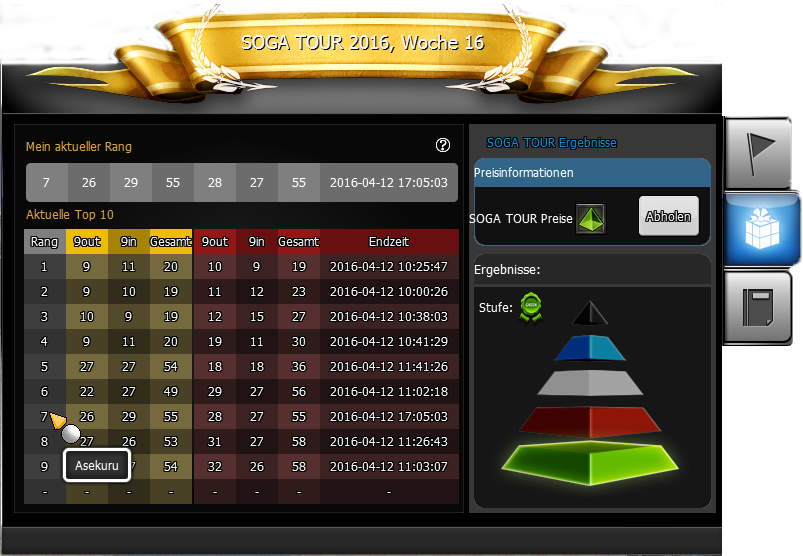|

Dear Community,
Following the recent introduction of a new scenario quest and AI players, we're sure you will be happy to hear that the upcoming maintenance on 04/18/2016 will launch yet another new feature. We don't believe we exaggerate when we call it "a new era of tournament play", for that's exactly what it is:
The S O G A T O U R
The date for the SOGA Tournament is scheduled as below
2016/04/22 Friday 00:00 ~ 23:59 (Server Time)
1 Day Tournament (24HR)
What is the SOGA TOUR?
 Hugin and his twin brother Munin are receiving more and more tasks. As you're well aware, in the latest scenario quest the brothers were introduced as game partners and Potter's assistants. Now we want to extend their responsibilities and promote them to the positions of host and administrator of the new SOGA TOUR. Hugin and his twin brother Munin are receiving more and more tasks. As you're well aware, in the latest scenario quest the brothers were introduced as game partners and Potter's assistants. Now we want to extend their responsibilities and promote them to the positions of host and administrator of the new SOGA TOUR.
To summarize briefly:
The SOGA TOUR is a regularly held tournament in which, for the first time in Shot Online, all participants will have to play under the same conditions.
Sun, clouds, and rain: The same for all players
Power, impact, stamina, skill: The same for all players
Set of clubs: The same for all players
Balls: All players play with the same ball
Tee: All players play off the same tee
DETAILS

The SOGA TOUR tees off once a week on a particular day at 12 midnight.
The relevant window (see screenshot on the right) can be accessed through Munin, who can now be found on the square together with his brother Hugin.
In the following paragraphs, we'd like to explain the tour window in more detail.
Game Details:
Here you find the basic tournament settings. These settings apply to all participants and can be viewed before a player joins the competition and pays the tournament fee. The settings are chosen randomly from a pool of possible settings. During the round, these settings apply to all participants.
Your stats are relatively low. Depending on which Title is chosen by the system (on the upper left hand side), your stats may vary from "Beginner" (low stats) to "Tour Pro", which provides the corresponding stats of a Tour Pro.
Course Details:
Only courses are picked which exists in real life:
• Midas Valley
• NamChon CC
• Wattsu
• Token Tado CC Nagoya
• Hyundai Song Gia
• Sky72 - Hanul
As with the game details, the settings regarding the course and the tee apply equally to all players. On the other hand, as you can see from the screenshot, wind speed and temperature may vary within the ranges displayed in the tournament window. Thus, in our example the wind speed may range between 0 and 3.8m/s and the temperature between 21°-30°. Wind speed and temperature are the only conditions that can vary from player to player within a fixed range of values.
On the Course:
While playing, you won't see any visual difference to your character. Your clothes and club appearance (including buffs that make your clubs glow) or your balls remain visually the same. All other items which are not visible on your character are ignored. You will also not receive any NG or EXP while playing.
Caddie:
Catherine, Alice, Diana and Yuri are the only factor which influence your play in SOGA. All Caddie skills are available to you if you levelled him or her far enough. Caddie clothes are visible, however, they do not have any effect on your stats, in case they do otherwise provide them outside of SOGA.
Weather Details:
Weather details are generated randomly. Generally speaking, there will always be more holes played in sunny conditions than there will be under cloud cover or in wet weather combined. Thus, in our example, there are seven "bad weather holes" compared to eleven "fair weather holes".
The precise number of rain and cloud holes is determined randomly:
Rain holes: 2-4
Cloud holes: 2-4
Sun holes: The remaining number of holes
Countdown & Registration:
You can see the countdown timer on the top right of the tournament window. In our example it shows how much time remains to join the SOGA TOUR and submit both of your tickets. It's important to keep in mind that the countdown refers to the beginning of the round. If, for example, you start your last round one minute before the end of the countdown, the whole round will be valid regardless of how long it takes to play it.
The large blue button below the countdown timer displays the tournament fee required to participate in the SOGA TOUR, while at the same time serving as a link to the tournament. Once you've left-clicked the button and verified your identity, you will notice a change in the appearance of the tournament window.
After the Registration
The SOGA TOUR uses tickets instead of the "tries" you may be familiar with from other tournament formats. Once you've paid the tournament fee, the appearance of the SOGA TOUR window changes (see screenshot on the right).
The new window displays information about the tournament day.
Here you can check the number of your remaining tries, which appear as colored tickets. For every try you use, one ticket becomes gray. Once you have used up all tries but not yet submitted your two scorecards, you can buy up to two further tries for 10 million NG each via the two blue "+" symbols.
On the bottom right of the window you find details regarding the scorecards you already submitted. Once submitted, they appear in the corresponding field and you can click on them to view the details of that particular round.
REWARDS
Similar to the regular tournaments played during tournament season on Shot Online, participants and total scores will be classed in different categories.
Black: Highest category, here you find the top 10% of all participants.
Blue: Second category, here you find the top 15% of all participants.
White: Third category, here you find the top 20% of all participants.
Red: Fourth category, here you find the top 25% of all participants.
Green: Last category, here you find the remaining players.
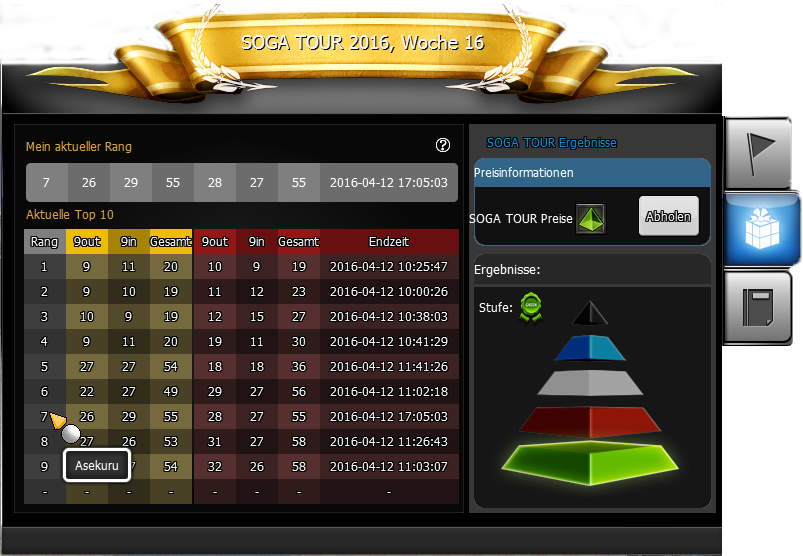
At the end of each day on the SOGA TOUR, you will receive a box that matches the color of the category in which you've been classed.
That box contains the treasure "Stamp" * and prize money depending on box color:
• Black: 24,000,000 NG
• Blue: 20,000,000 NG
• White: 18,000,000 NG
• Red: 16,000,000 NG
• Green: 14,000,000 NG
That means that 90% of all income we receive through tournament fees is paid out as prize money. We retain the remaining 10% as an administration fee.
The final tab of the tournament window opens the SOGA TOUR leaderboard, showing your own ranking followed by the top ten players of the tour. Your result enters the leaderboard as soon as you've submitted two scorecards.
* The significance of the treasure "Stamp" will be explained in detail in a forthcoming announcement.
As the SOGA TOUR is closely linked to another expansion to be published in April (World Courses), don't miss our next announcement, which will provide detailed information about the forthcoming updates.
We will have that announcement for you as soon as possible.
Until then, enjoy looking forward to the SOGA TOUR,
Your Shot Online Team
|