Vallar
-
SOE-TEAM
S10
-
IGS
S10
-
-NoRulz-
S10
-
Q
S10
-
3-Lions
S10
-
TheLegends
S10
-
★Revolution★
S10
-
Les_Virtual_Golfeurs
S10
-
Les-Demi-Dieux
S10
-
Dirty_LiL_Freaks
S10
| Subject |
Guild Recommendation Form |
||||
|---|---|---|---|---|---|
| Date | Jun 21, 2013 | Views | 12,666 | ||
|
> Guild Recommendation Form <
To help new players find their guild, we have added a Guild Recommendation Form. 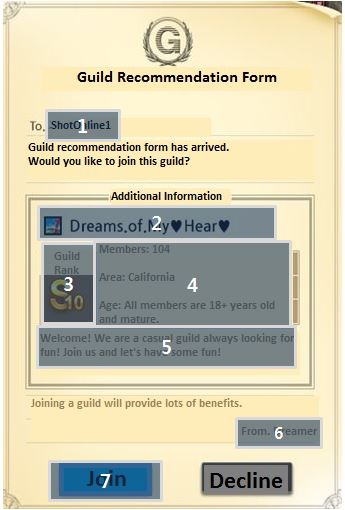 1. Recipient's name 2. Guild Name / Guild Mark 3. Guild Level 4. Number of Guild Members, Preferred Area, Age Group 5. Guild P.R. message 6. Guild Master's name 7. "Join" Button Guild Recommendation Form will be sent to new players under level 20, once they finish their tutorial. If you would like your guild to send recommendation forms to new players, your guild must do 2 things.  1. A guild must turn-on the "Guild P.R. Board" function. 2. A guild must turn-on the "Automatic Join" function. 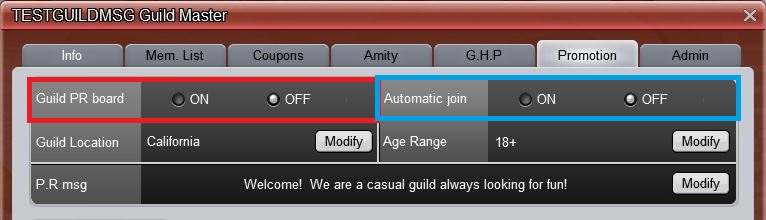 As you can see in the screenshot above, both, "Guild PR Board" and "Automatic Join" functions are turned-OFF. Which means that new players will NOT be recommended to join this guild. Please let us know if you have any questions via DQ&A board. Thank you. Shot Online Team |
|||||
-
NOTICE
12FEB
2026 -
NOTICE
11FEB
2026 -
NOTICE
10FEB
2026 -
NOTICE
09FEB
2026 -
NOTICE
04FEB
2026 -
NOTICE
27JAN
2026 -
NOTICE
27JAN
2026 -
NOTICE
15JAN
2026 -
NOTICE
13JAN
2026 -
NOTICE
13JAN
2026




