Vallar
-
-NoRulz-
S10
-
SOE-TEAM
S10
-
Q
S10
-
Scarborians
S10
-
Les_Virtual_Golfeurs
S10
-
FUSION
S10
-
3-Lions
S10
-
FX
S10
-
Old-Course-School
S10
-
The_Outlaws
S10
| Subject |
[Update] New System : Club Custom Parts |
||||||||||||||||||||||||||||||||||||||||||||||||
|---|---|---|---|---|---|---|---|---|---|---|---|---|---|---|---|---|---|---|---|---|---|---|---|---|---|---|---|---|---|---|---|---|---|---|---|---|---|---|---|---|---|---|---|---|---|---|---|---|---|
| Date | May 21, 2024 | Views | 2,019 | ||||||||||||||||||||||||||||||||||||||||||||||
|
Hello, SOmmunity! Now, the legend club that has the third effect can equip our new item : Club Custom Parts! ■ New System : Club Custom Parts 0. Trial Event! Period : From May 22nd after maintenance ~ until June 25th before maintenance During the event period, all parts slots of legend drivers with the third legend effect open will become available.. * After the event period, all parts slots for those drivers will be closed. * Once the event period is over, all parts slots will close. If you have any normal club parts equipped, you cannot unequip nor use those parts until you reopen the slots. We recommend using the trial club parts during the event period. * If the event club slots close with parts equipped, those parts will become available after opening them again. * The trial club parts has an expiration date of 7 days. Once they are expired, the effects will no longer be available, so please re-equip different club parts after they expire. * The brilliant legend hammer cannot be used to legend drivers with slots open through the event. Please use the hammer after the event period, if you want to open the slots of the legend drivers. 1. Club Custom Parts System - The Club Parts System lets Legend Drivers, Ironsets, and Putters with third legend options open a new slot for equipping club parts. * The type of club that can equip the club parts will continuously be added to the game. - There are total 3 types of club parts that can be equipped, which are : [Grip], [Shaft], [Head]. The effects if each parts are applied when the parts are equipped in the parts slot. 2. New Items have been added.
3. How to use Club Custom Parts System Talk to NPC Salvador and choose the menu [Legend Club Parts]. 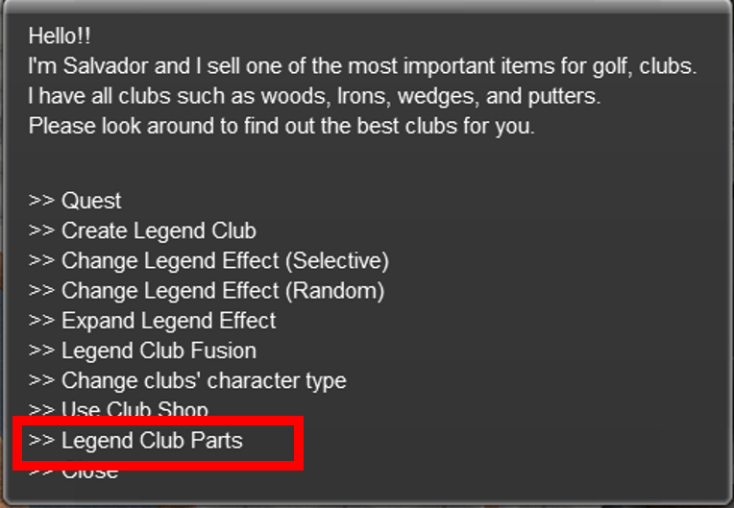 4. How to Expand Parts Slot Parts slots will be available for legend clubs that has third effect. Parts Slot can be opened in the order of [Grip] > [Shaft] > [Head]. To expand the parts slot, the [Brilliant Legend Hammer] is required.  - You can check if the parts slots are expanded or not by hovering the mouse on the club. 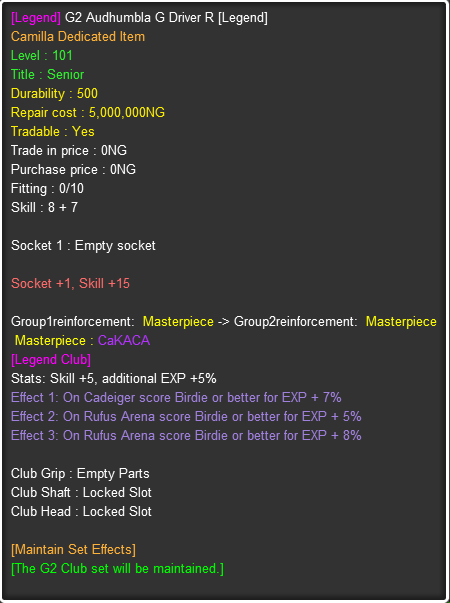 5. How to Equip Parts - Each parts have 3 equip counts, and by equipping them 1 count is consumed. - Equipped parts cannot be removed, but can only be replaced with other parts. (It will use 1 equip count.) 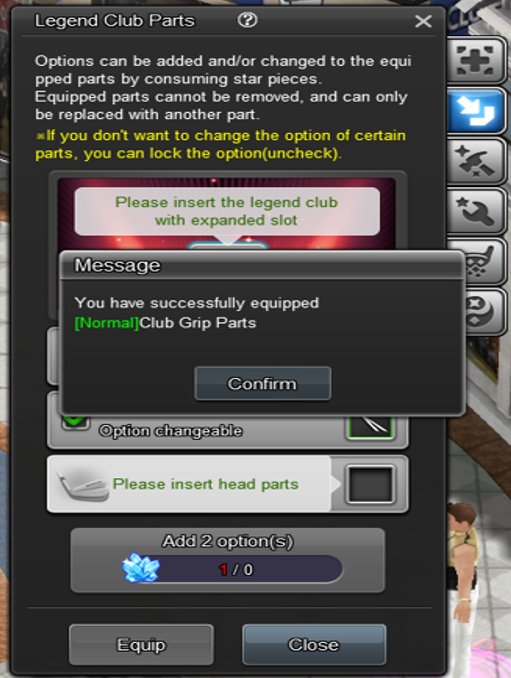 - If you replace the equipped parts to another, a confirmation window will appear. By clicking the “Confirm” button, the parts will be replaced. - The replaced parts will be moved to the inventory. * How to change the option of the parts. - The option of parts can be changed after equipping the parts in the slots. - The [Star Piece] will be consumed to change the option.  - The option can be changed whenever you want by consuming [Star Piece]. - The parts that you want to keep the option can be locked(uncheck). - If the parts are locked, the consumption of the [Star Piece] will increase. > Star Piece Consumption
6. Parts Enhancement - The grip parts, shaft parts and head parts can be enhanced to a higher rank. - There are 5 ranks: [Normal], [Low],[Middle],[Advanced],[Superior]. - The parts can be enhanced by inserting the parts or clubs with parts equipped. - To enhance the parts, [Parts Enhancement Ticket] will be consumed. - If you click the [Enhance] button, the success rate can be checked. * If you insert the club with more than two parts, you can choose the parts that you want to enhance. * The option of the enhanced parts will reset, and will have to add option again.  - The effect of the club will change if the ranks of all equipped grip, shaft and head parts are higher than the [Middle] rank.  - Example club effect in game  7 . How to repair the Club Parts - Club Parts have durabilities, and the durability of parts will be reduced per hole. - The club parts with reduced durability can be repaired by consuming [Star Dust]  - Recovered amount of durability for club parts are counted with 10s, and 50 Star Dust will be consumed to repair 10 durability. Ex) 50 Star Dust will be consumed to recover 8 durability. Ex) 100 Star Dust will be consumed to recover 11 durability. 8. How to disassemble the Club Parts - [Star Dust] can be obtained by disassembling the parts.  > The amount of [Star Dust] that can be obtained depends on the rank of parts that is disassembled.
9. How to combine Star Dust - You can combine 500 Star Dusts into 1 Star Piece. - NG will be deducted when you combine. 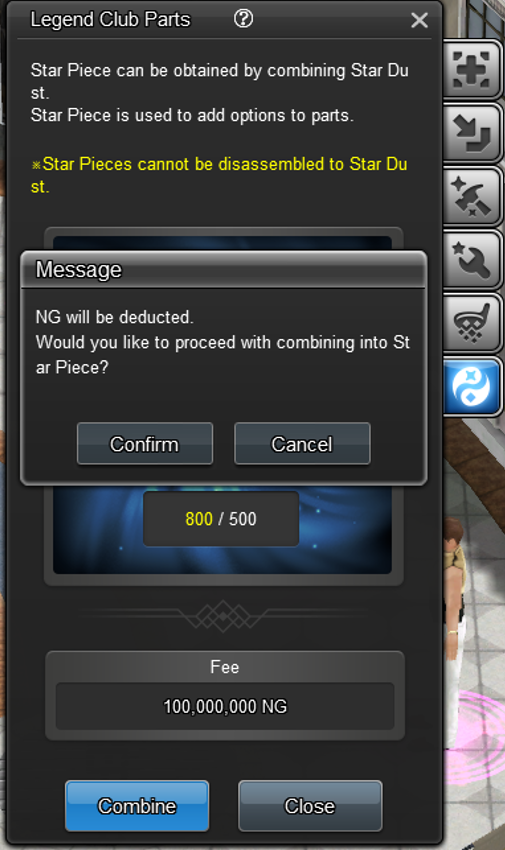 Enjoy our new update and wish you a happy rounding! Shot Online Team |
|||||||||||||||||||||||||||||||||||||||||||||||||
-
NOTICE
11JUN
2024 -
NOTICE
09JUN
2024 -
NOTICE
09JUN
2024 -
NOTICE
09JUN
2024 -
NOTICE
27MAY
2024 -
NOTICE
21MAY
2024 -
NOTICE
21MAY
2024 -
NOTICE
21MAY
2024 -
NOTICE
21MAY
2024- [Update] New Scenario Quests & Changes in Honor Caddie Reward & ‘Spreading the Guild Love’ Quest ImprovementViews : 1,501
- Hello, SOmmunity! We would like to announce new scenario quests and some changes in honor caddie and ‘Spreading the Guild Love’ Quest. Please see below for more details. ■ New Scenario Quests...
-
NOTICE
21MAY
2024











