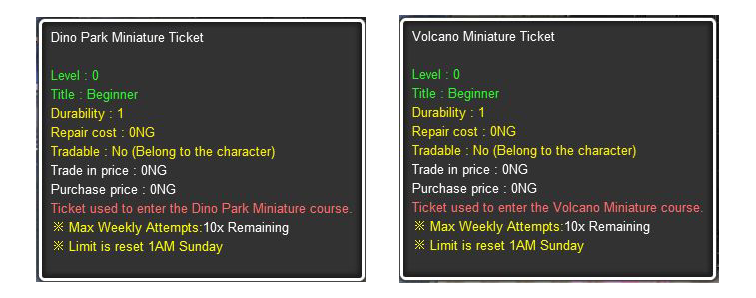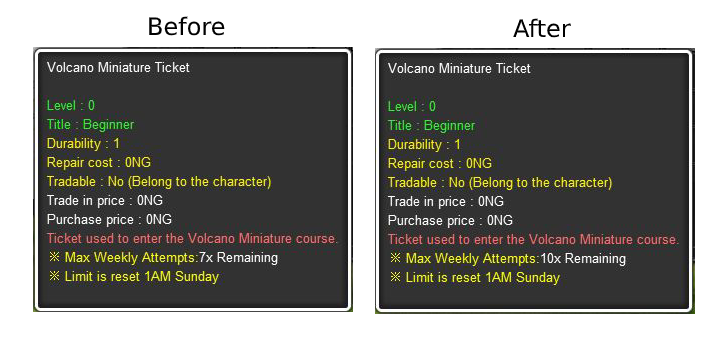Dear Shot Online Community,
The Miniature Mode has undergone renewal, along with the addition of 2 new Miniature mode courses.
Please see below for details regarding the new courses and the renewal.
1. New Miniature Mode Courses
You can now enjoy Miniature mode in Volcano and Dino Park!
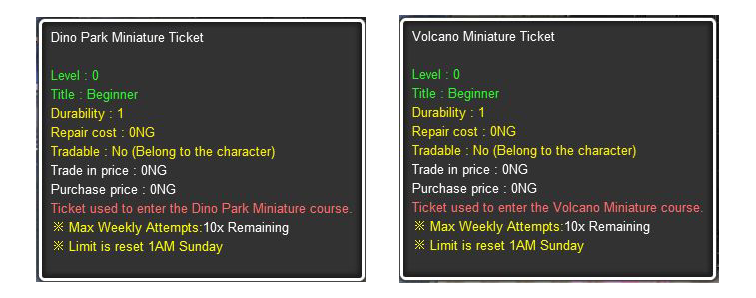
* The Volcano and Dino Park Miniature Mode Tickets will be available after maintenance in the Miniature Ticket box within the Item Recipe System.
* Volcano Miniature Mode Course Preview

* Dino Park Miniature Mode Course Preview

* Currently available Miniature Mode Courses
|
Ticket |
Course Name |
 |
Rufus Arena |
 |
Sosori |
 |
CT Park Royal |
 |
Volcano |
 |
Dino Park |
2. Miniature Mode Renewal
-
Physics Issue
-
Originally there used to be issues where the ball continuously rolls on the same spot for 9~10 seconds.
-
This has been improved so that the ball will stop after 2 seconds when rolling in the same spot.
-
Object Transparency
-
When a character becomes covered by an object, the object will become transparent.
-
Accurate Pin Point
-
The pin point will no longer be displayed OB regions in the course.
-
The pin point size will not grow larger in Sky view.
-
Once pressing the TAB button during Sky view, the player’s view will be directed to the pin point instead of the hole cup.
3. New Miniature Mode Items
New items have been added exclusively for Miniature Mode!
-
Miniature Gold Ticket

-
After right clicking the Miniature Gold Ticket within the Waiting Room, you will be able to choose any Miniature Mode Course they wish to play among the 5 available courses.
* How to use Miniature Gold Ticket

-
After creating the waiting room, use ‘Miniature Gold Ticket’ after opening your inventory.
-
You will be able to choose among the 5 displayed Miniature Mode Courses.
-
The Ticket will be consumed once the you start the round.
-
Miniature Access Ticket
|
Ticket |
Item Name |
Effect |
 |
Miniature Access Ticket +3 |
Gives +3 more Miniature Mode access to weekly limit |
 |
Miniature Access Ticket +5 |
Gives +5 more Miniature Mode access to weekly limit |
 |
Miniature Access Ticket +10 |
Gives +10 more Miniature Mode access to weekly limit |
-
The Miniature Access Tickets is available in NPC Freya’s Shop.
* How to use Miniature Access Ticket
-
Before using the Miniature Access Ticket, you must have already played in the Miniature Mode Course up to its limit.
-
The current weekly participation limit for Miniature Mode is 10 times.
-
Right click on the Miniature Access Ticket you wish to use. After clicking on ‘Yes’ within the message window, the amount next to the + will be added to the weekly participation limit.
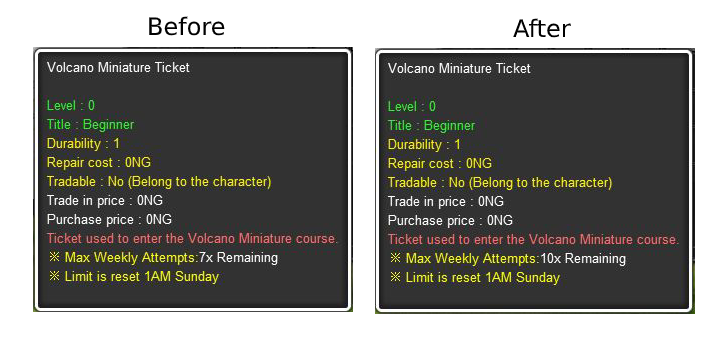
-
The original weekly participation limit is 10 times per Miniature Mode. However, you can participate more than 10 times by consuming Miniature Access Ticket.
-
Even if you have not played Miniature Mode after using the Ticket until the reset time (Sunday 1AM), the ‘Miniature Access Ticket’ will not be recovered.
-
Miniature Magnifying Glass
|
Ticket |
Item Name |
Effect |
 |
Miniature Magnifying Glass |
Displays the green lie during Miniature Mode |
-
The Miniature Magnifying Glass is available in NPC Freya’s Shop.
* How to use Miniature Magnifying Glass
-
During playing miniature mode, you will be able to see the green lie when the ‘Magnifying Glass’ is right clicked.
-
The item effect is valid for only 1 putting attempt.
>> Before using the item

>> After using the item

We hope you will enjoy the new features added to the Miniature Mode!
Best,
Your Shot Online Team
|