Vallar
-
SOE-TEAM
S10
-
★Revolution★
S10
-
PT
S10
-
CHN
S10
-
-NoRulz-
S10
-
ShootingStars
S10
-
Hit&Hope
S10
-
sukiyaki
S10
-
SoloRyders.UK
S10
-
Les-Demi-Dieux
S10
| Subject |
New course and Stat Presets! |
||||||||||||||||||||||||||||||||||||||||||||
|---|---|---|---|---|---|---|---|---|---|---|---|---|---|---|---|---|---|---|---|---|---|---|---|---|---|---|---|---|---|---|---|---|---|---|---|---|---|---|---|---|---|---|---|---|---|
| Date | Aug 26, 2020 | Views | 6,375 | ||||||||||||||||||||||||||||||||||||||||||
|
Dear Shot Online Community
As August Maintenance has been completed, we would like to introduce the new features and functions added to the game. Please see below for details:
1. New Course – Sunset Bay
- The new course ‘Sunset Bay’ allows you to play rounds enjoying the peaceful sunset amongst the lively city.
- This is the test open version of the new course. The official open will be done during October maintenance.

# As it is a test open version, you will not be able to receive any Course Drop Boxes on the course.
> Course Info
- Course Name : Sunset Bay
- Difficulty : Hard Course
- Course Hole Info
> Course View

2. Stat Preset Function
- The new Stat Preset Function will allow you to set up different amount of stats for different rounding environments.
> Before Stat Preset Function Added
 > After Stat Preset Function Added 
> Stat Preset Setup
- The Stats that you used to have will be set under PRESET 1.
- The PRESET 2 will appear empty, which will let you set up Stats that you wish.
- You may choose between PRESET 1 and PRESET 2 and click on the “Use” button to make it active.
* If the button appears as “Use” then the PRESET that is selected is not active at the moment, and you can activate it by pressing on the “Use” button.
* If the button appears as “In Use” then the PRESET you have selected is already applied.
# CAUTION
- If you wish to switch between PRESET 1 and PRESET 2, if the items that are equipped do not meet the stats requirements, then you cannot change the PRESETs.
* EX) If you have an item that requires at least 50 Power stats equipped while having PRESET 1 have more than 50 Power Stats applied, if PRESET 2 has less then 50 Power Stat points, then you cannot change to PRESET 2 while having that item equipped.
> Stat Reset Item Usage
- If you wish to reset the Stat points applied to the PRESETs, you must have the PRESET page you wish to reset as “In Use”
* Example Items) Fedora A, Fedora A100 etc
- Please make sure to double check if you are resetting the correct PRESET page through the pop up window that will appear upon using the Stat Reset Items.
* We will not be able to assist any consumed Stat Reset Items upon user’s mistakes, so please be aware before using the item.
> Stat PRESET Name Change
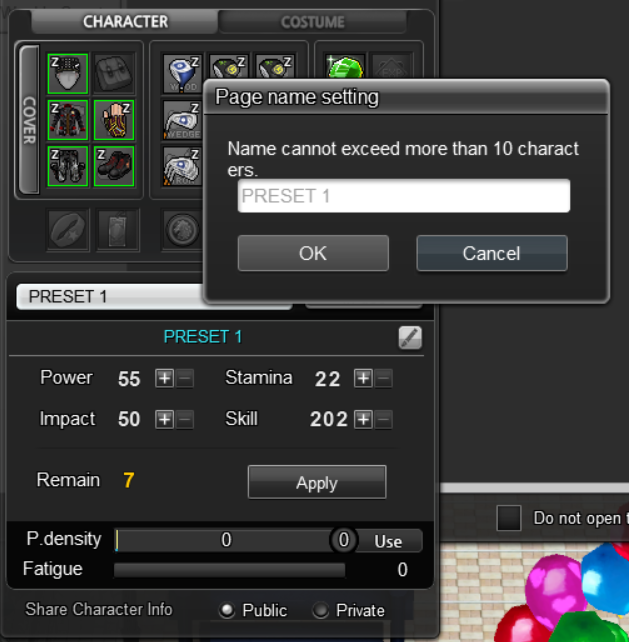
- Click on the Pencil image icon next to the PRESET page that you wish to change names.
- Once you are finished changing the names, the change name will appear instantly.
- You may change the PRESET names unlimitedly.
We hope you enjoy the new features!
Best,
Your Shot Online Team
Keep Golfing!
Your Shot Online Team |
|||||||||||||||||||||||||||||||||||||||||||||
-
NOTICE
23JAN
2024 -
NOTICE
23JAN
2024 -
NOTICE
22JAN
2024 -
NOTICE
19JAN
2024 -
NOTICE
16JAN
2024 -
NOTICE
04JAN
2024 -
NOTICE
03JAN
2024 -
NOTICE
02JAN
2024 -
NOTICE
27DEC
2023 -
NOTICE
27DEC
2023




