Vallar
-
SOE-TEAM
S10
-
★Revolution★
S10
-
-NoRulz-
S10
-
PT
S10
-
CHN
S10
-
ShootingStars
S10
-
Hit&Hope
S10
-
sukiyaki
S10
-
Les-Demi-Dieux
S10
-
SoloRyders.UK
S10
| Subject |
[UPDATE_2/27] Reading Update Failed |
||||
|---|---|---|---|---|---|
| Date | Feb 26, 2014 | Views | 17,793 | ||
|
Shot Online Community
There is currently an issue where certain players with certain ISP's will not be able to patch once they open the launcher. There are only a handful of players that are affected by this issue and the error will look like the image below:
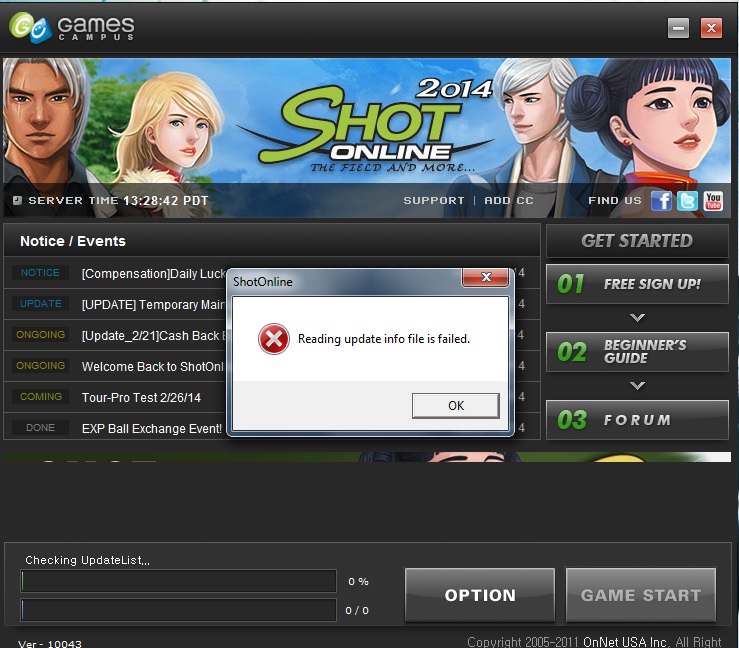 Our development team is currently working on the issue but there is a solution to this problem. We will need for players to manually follow the instructions below: Instructions: 1. Open Control Panel via "Start" button. 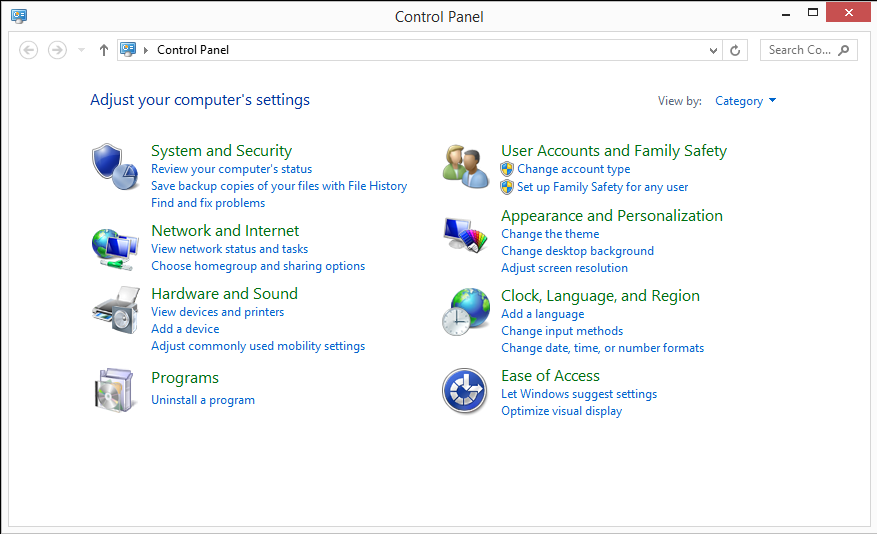
2. Open "Network Connections"
If you are unable to find it via Control Panel, simply type "Network Connections" in the Search UI. 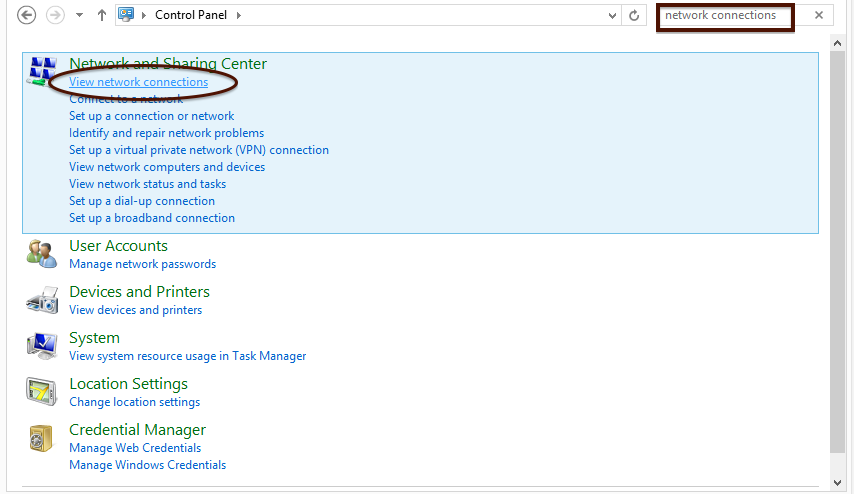
3. Once you've successfully accessed the "Network Connections", network info icon will display.
If you happen to see more than 1 network icon, use the one highlighted in green or without "X" symbol. 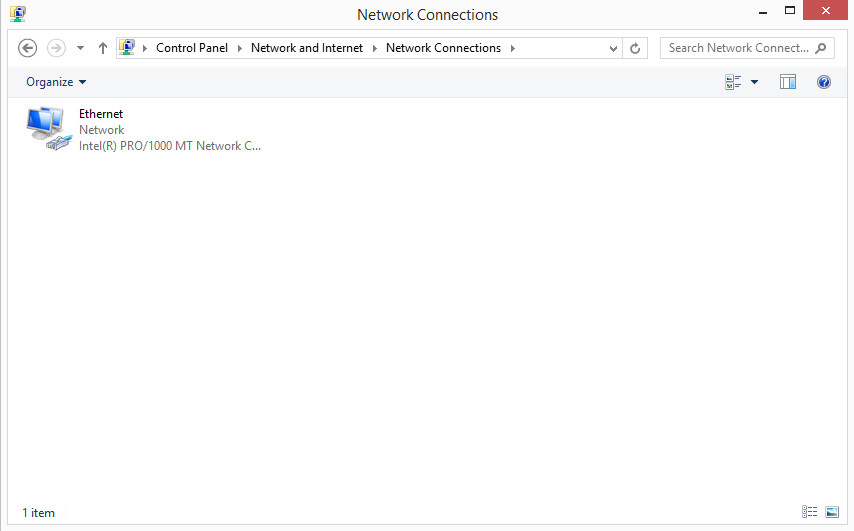
4. Right click the icon and select "Properties" located at the bottom of menu scroll.
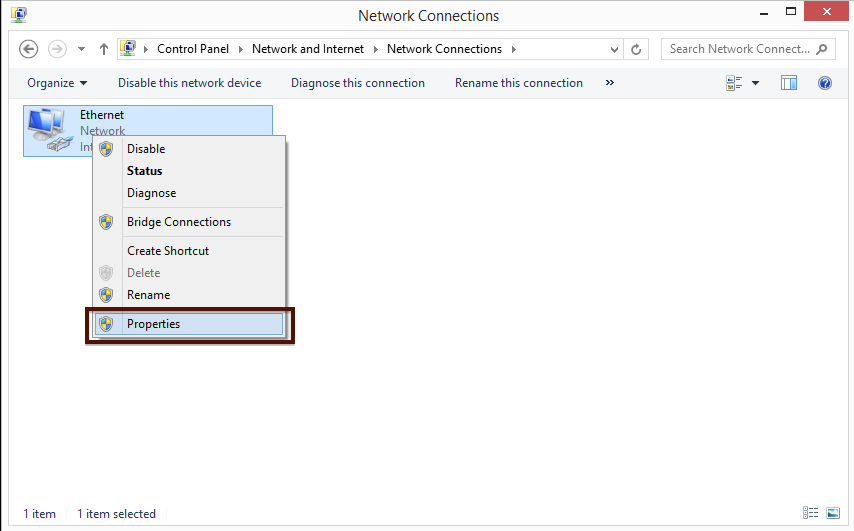
5. Select "Internet Protocol Version 4 (TCP/IPv4)” and click "Properties" button.
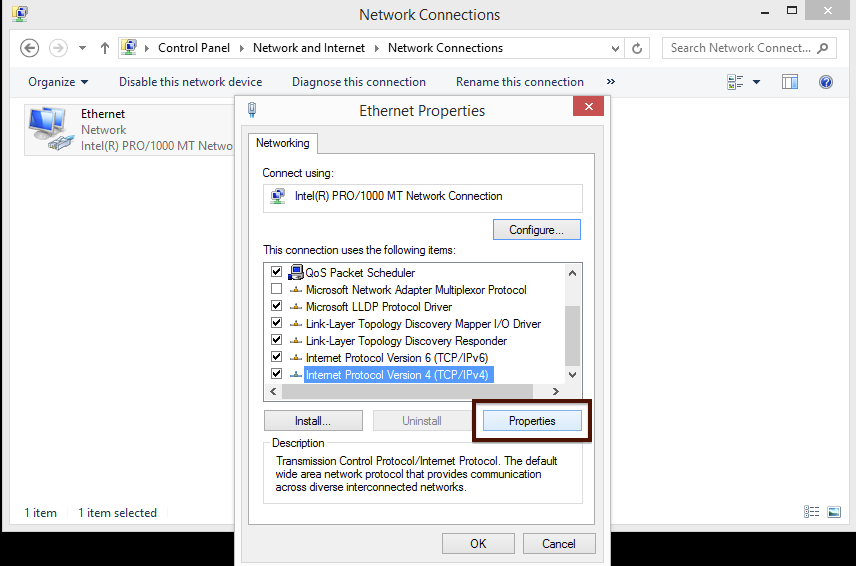
6. There is "DNS setup" option located at the bottom of "General" tab.
Select “Use the following DNS server addresses:” and input “8.8.8.8” into the “Preferred DNS server” section. 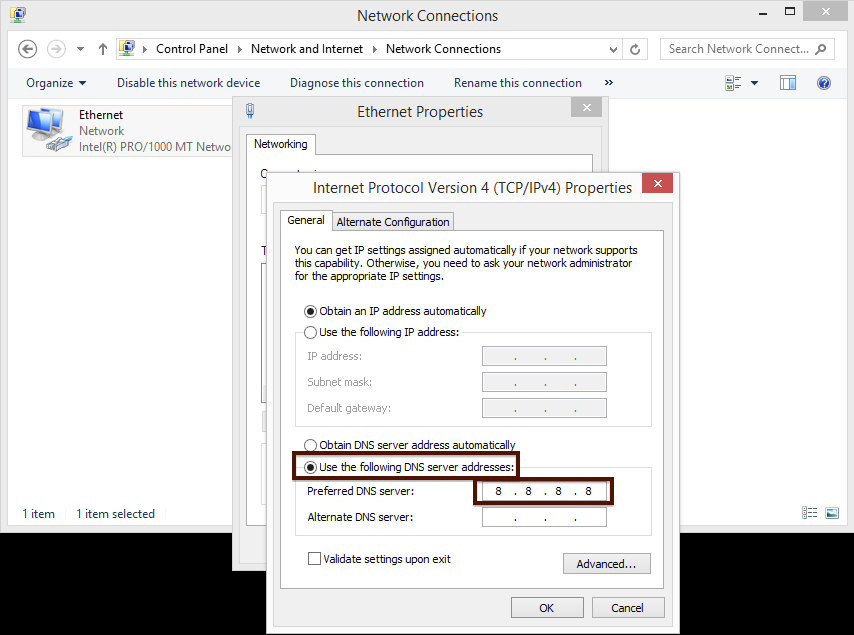
7. Apply the revised option by pressing "OK" button and restart the game.
8. If the issue still persists, restart the computer and start the game. 9. If the issue is not being resolved at this rate, please write us a DQA for further assistance. |
|||||
-
NOTICE
28NOV
2023 -
NOTICE
28NOV
2023 -
NOTICE
28NOV
2023 -
NOTICE
28NOV
2023 -
NOTICE
28NOV
2023 -
NOTICE
28NOV
2023 -
NOTICE
24NOV
2023 -
NOTICE
23NOV
2023 -
NOTICE
21NOV
2023 -
NOTICE
15NOV
2023



